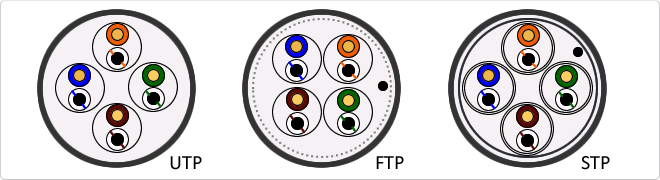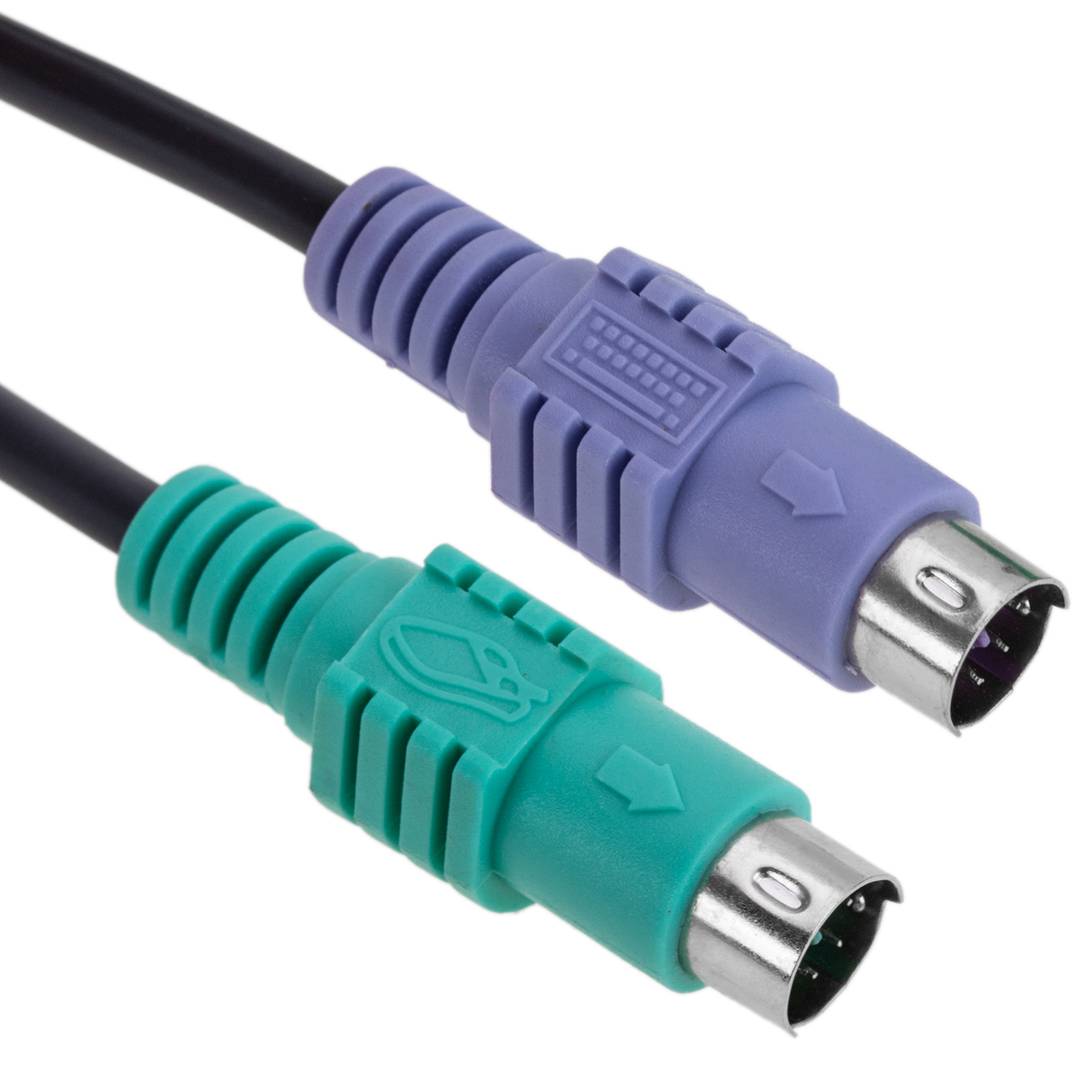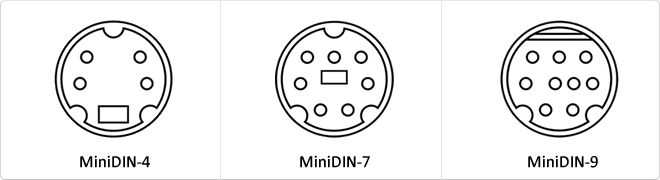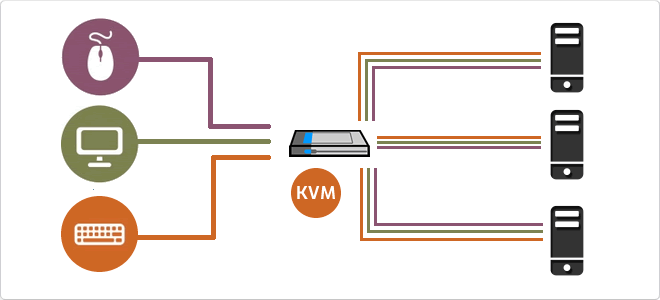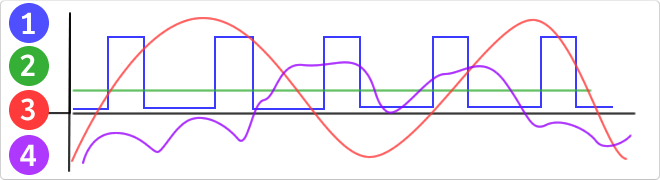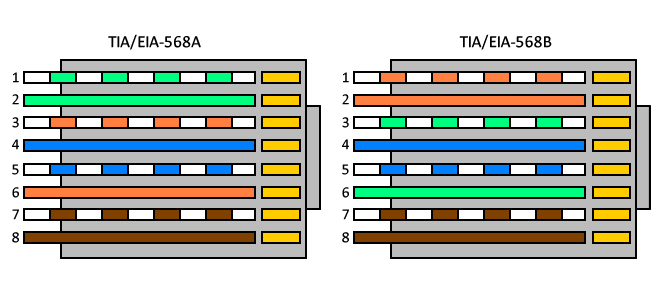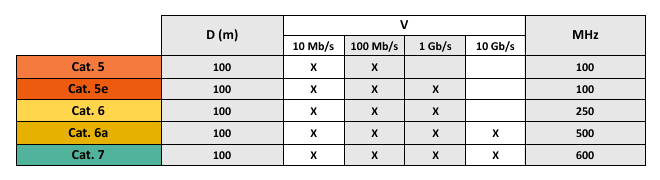12/15/2025 3:06 p.m.
http://34.77.62.133/en/products/rextron-kvm-ps2-extender-kvm-ps2-pc-ps2-kvm-ps2-LO072/
http://34.77.62.133/en/products/rextron-kvm-ps2-extender-kvm-ps2-pc-ps2-kvm-ps2-LO072/
Rextron KVM PS2 Extender (KVM-PS2 > PC-PS2 + KVM-PS2)
REF: LO072
Specifications
- Interconnection of modules with Cat.5 UTP cable at a maximum distance of 150m.
- Maximum resolution 1024x768 pixels.
- Adjustment of the video quality through keyboard by means of a combination of keys (hotkeys). Video quality depends on the length of UTP cable used.
- Size modules: 156 x 65 x 20 mm.
- Weight modules: 293 g.
![play_button]() Watch video
Watch video
More info
PVP
€199.93
Price including VAT:
€245.91
PVD
€180.26
PVP: Retail price.
Check conditions.
PVP: Sale price to distributors.
Check conditions.
warranty
returns
safe
Specifications
- Interconnection of modules with Cat.5 UTP cable at a maximum distance of 150m.
- Maximum resolution 1024x768 pixels.
- Adjustment of the video quality through keyboard by means of a combination of keys (hotkeys). Video quality depends on the length of UTP cable used.
- Size modules: 156 x 65 x 20 mm.
- Weight modules: 293 g.
More info
KVM PS2 Extender (keyboard, mouse and monitor) via Cat.5 UTP cable (or higher) and at a maximum distance of 150m at a resolution of up to 1024 x 768 (valid for most applications) The Rextron range of extenders offer solutions adapted to your needs.
The KVM extender via UTP cable has two well-differentiated parts (or modules): Stantion Unit and Computer Unit. The control address is always from the Station Unit to the Computer Unit.
Station Unit
- A KVM console is connected to it. It has female PS2 connectors (2xMiniDIN6 + 1xHD15) for keyboard, mouse and monitor. This console allows control of the PC connected to the Computer Unit.
- RJ45-Female connector for interconnection of both modules.
- Connector for 12 VDC external power supply (supplied).
- LED status and operational indicator.
Computer Unit
- A KVM console is connected to it. It has female PS2 connectors (2xMiniDIN6 + 1xHD15) for keyboard, mouse and monitor. This console allows control of the Computer Unit PC only.
- Connector for PC. It is a Female HD15 connector that is used in conjunction with a special cable that has HD15-Male on one end and Male PS2 connectors on the other (2xMiniDIN6 + 1xHD15). The cable is supplied with 1.8m length.
- RJ45-Female connector for interconnection of both modules.
- Connector for 12 VDC external power supply (not supplied as the use of the source in the Computer Unit is optional).
- Push button for switching the PC you want to control (local or remote).
- LED indicators of status and operation.
Specifications
- Interconnection of modules with Cat.5 UTP cable at a maximum distance of 150m.
- Maximum resolution 1024x768 pixels.
- Adjustment of the video quality through keyboard by means of a combination of keys (hotkeys). Video quality depends on the length of UTP cable used.
- Size modules: 156 x 65 x 20 mm.
- Weight modules: 293 g.
- Gross Weight: 1.2 kg
- Product size (width x depth x height): 7.0 x 15.8 x 2.1 cm
- Number of packages: 1
- Packages size: 30.0 x 25.0 x 9.0 cm
Technical terms
- Types of network cables (UTP, FTP, STP)
- MiniDin
- KVM
- VDC
- RJ45
- Categories network cables
Types of network cables (UTP, FTP, STP)
UTP cable is standard twisted pair is referred by its acronym UTP (Unshiedld Twiested Pair/Unshielded Twisted Pair). The major advantages of this cable are its low cost and ease of handling. Its main disadvantages are a higher error rate compared to other cable types and their limitations to work at high distances without regeneration. FTP is a type of cable caracteriza that each twisted pair is uniformly during creation. A comprehensive screening of all pairs is performed by a apantallante outer sheet. This technique allows to have similar characteristics to the shielded cable. STP is characterized by that each pair is covered with a metal mesh, in the same way that the coaxial cables, and the set of pairs is coated with a sheet apantallante. Referenced frequently with their acronym STP (Shield Twisted Pair/Shielded Twisted Pair)